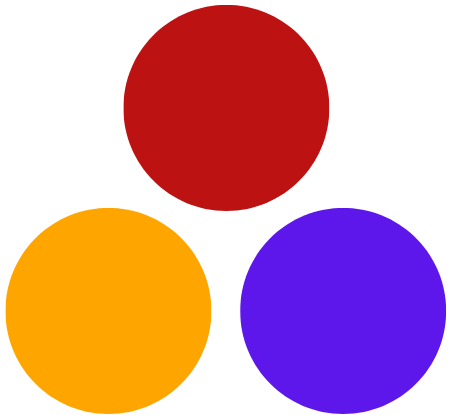Answers to common questions about our AI services.
FAQ
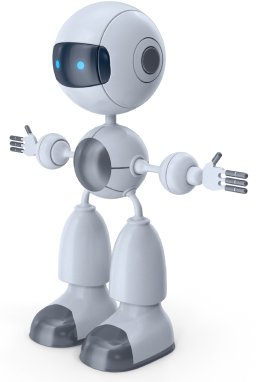
Sapier is an AI-powered tool that provides you with personalized, high-quality news based on a topic of your choosing.
Sapier news topics can be specified by users. When a user chooses a topic, future newsletters are typically sent out based on their topics.
Sapier utilizes state-of-the-art Large Language Models to gather, analyze, build, and email customized news on a regular basis using Artificial Intelligence.
First, you’ll need to sign up for an account. You can do so by clicking on the sign up links located on the main menu and home page. Once sign up and logged in, you can set a topic from the Membership Account page.
Sapier news is typically sent out twice a week. However, certain packages may offer different frequencies.
Yes, it is possible to change your topics. You can set/change your topic from the Membership Account page under Adjust Your Topic. Note that it may take up to 24 hours for the change to be implemented.
Using Sapier, you will keep up with recent information related to your topic.
Currently, Sapier is free to join for a limited number of customers.
Sapier news is typically sent to your email address.
From sapierai.com, you may sign up from the main menu. You may also sign up from the home page. Once signed up and logged in, you can begin setting up your topic from the Membership Account page. You may also change/update/cancel your membership information from the same page.
If you wish to delete your account, you may do so from the Account Membership page. A membership must be active in order to delete your account from your end. For more info, please use the Contact page from the main menu.
To contact us, please use the Contact page from the site’s main menu.